5 Surprising Ways to Improve Website Loading Time
For most brands out there, getting an amazing and engaging website design is their utmost priority. Little did they know that having a fast website loading time can help them attract their target audience more than maintaining a good looking website appearance.
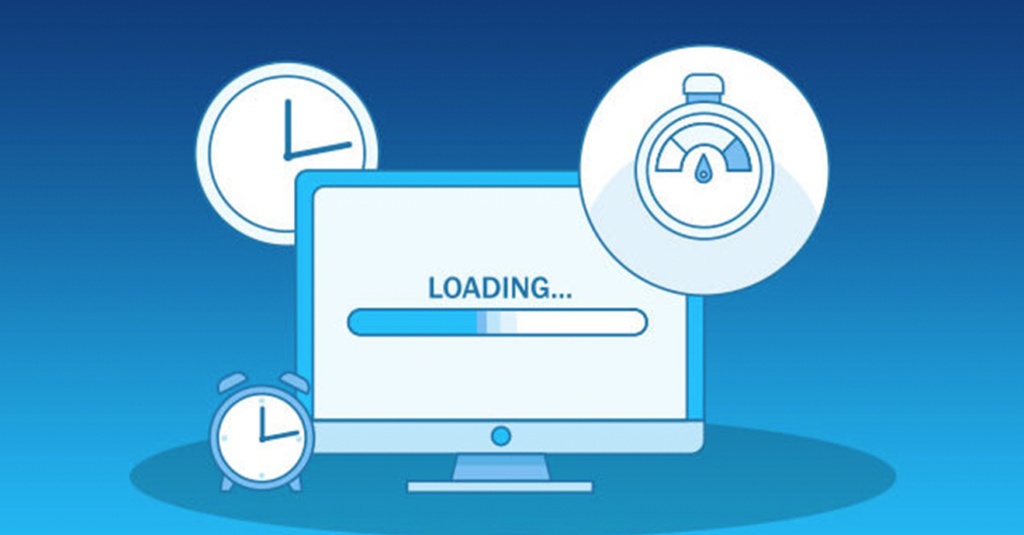
Now, the question is ‘Do you want to improve the loading time of your website?’.
If yes, in 5 easy and surprising ways, you can improve your website loading time and ensure that you keep your target audience surfing and reading your website’s pages. And eventually, turn them into buying customers.
Before that, let us first know the importance of having a fast loading time.
Importance of Fast Loading Time
The advantage of this digital world is that it moves so fast. From the new clothing styles to the latest news, or the latest iPhone launch— everyone races up to be the first to see it. It’s no wonder that most users expect this same type of speed when they’re looking through your website.
With that said, it’s no doubt that users have no patience for websites having poor loading speeds or inadequate performance. So you need to make sure that you make their browsing time worthwhile.
Today, let’s get into details on how you can optimize your website to improve its loading time.
How to Improve Website Loading Speed
Most fast performing websites loads in 2 seconds or less. That first crucial seconds in your websites is the time that you gain a potential audience, or you lose one.
Here are a few things you should optimize on your website.
Reduce HTTP requests
HTTP is short for hypertext transfer protocol. HTTP transfers data from one point of a network to another.

If you have a lot of elements on the page like scripts, images, and stylesheets, there will be an HTTP request for each one. These requests can take almost half of your webpage’s load time. The more you have, the more it slows down the speed.
So what you needed to do is to reduce these requests and eliminate any unnecessary files. Here are what you can do to reduce your HTTP requests:
- Combine CSS/JS files rather than forcing your browser to retrieve multiple CSS or Javascript files to load.
- Use queries to load things that are only needed.
- Lessen the number of images you use.
Enable Caching
When a user browses your web pages, the elements they visit hare stored on a hard drive called cache. When the same user finds its way back again, the browser will then load the page using the stored data in your cache.
Enabling caching is a good option because enabling cache minimizes the HTTP requests sent to your site. It can also be useful to those sites who are using visual elements to improve their website.
More importantly, this maintains the same user to enjoy a fast loading speed every time they visit your site.
Compress Images & Optimize Files
We understand how much you want your users to enjoy alluring images on your website. However, are you optimizing these images the right way?

Images currently take up 60% of the average bytes loaded per page. That is why you need t to be sure that your images are no larger than they need to be. They must also follow the right file format. You can also remove any photos of assets you believe you don’t need.
Above all, you can keep these tips in mind too:
- Keep all your images below 150KB, nothing above 1920px in width, at an average/medium/72dpi quality level.
- PNG should is used for images that you need a transparent background behind, such as a circular image of a person or Facebook’s ‘F’ logo.
- JPG is best for photographs or anything where fine detail is less important.
Implement Asynchronous Loading
There are two ways of loading CSS and Javascript files:
- Synchronously where loading takes one at a time, and
- Asynchronously where loading takes scripts at the same time.
Synchronous is excellent, however, it might slow down your loading time if one file has an issue or if it takes a long time for it to load successfully. We want to stress on the latter part.
Asynchronously loading strategy will help you speed your website pages, and this is because the standard loading process would interrupt the HTML parsing while scripts are executing, thus results in increasing your page’s load time.
Select the Best Website Builder
When it comes to website builder, people tend to choose the less pricey ones not knowing that they give out the most unpromising results. You need to understand that this may be a simple tip, but this can affect your online presence as a whole.
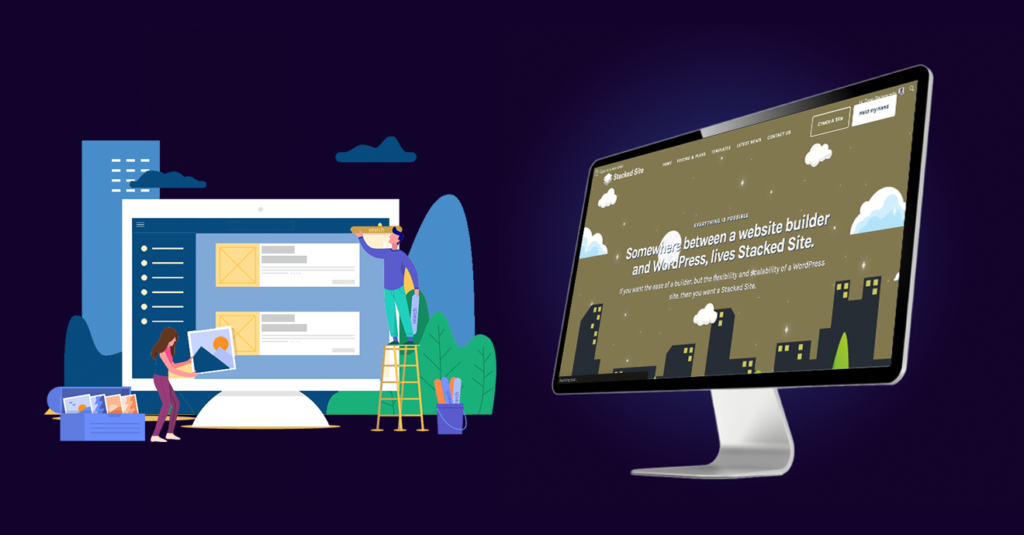
Choosing your website builder must be long-term. They must help benefit you and your business in the long run. A website builder that will compliment your business growth and will help you become one of the successful website’s online.
At Stacked Site, we optimise every aspect from hosting hardware, server configuration, caching services, and site setup syndicated through Cloudflare CDN, making sure that your website can cope with the heavy competition online.
Final Thoughts on Improving Your Webpage Loading Time
Improving your website’s loading time has become one of the crucial aspects of running an online presence. You don’t just need a creative and engaging look but as well as a fast loading speed that will get your target audience stay on the loop.
Are you ready to improve your website’s loading time? Talk to one of our EXPERTs and get more useful advice for free!
Looking for some Expert advice?
I love learning about new projects. If you are looking for some advice on ways to improve your digital presence, then lets tee up a time to chat!
